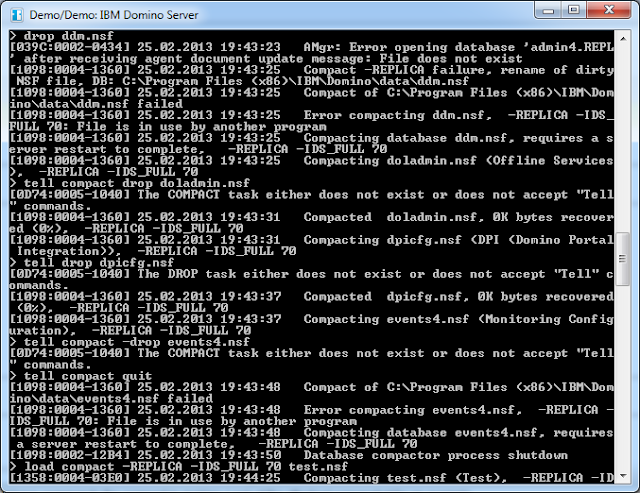Posts Tagged: ‘admin’
Reorganize physical file member demystified
The RGZPFM command of the "IBM i" operating system is a very powerful command to reorganize DB2 tables, but there are some myths and misunderstandings regarding the parameters of the command. So IBM has posted a new RedPaper from Tracy Schramm with a detailed explanation how Reorganize Physical File Member works.
IBM Notes/Domino 8.5.3 FP6 is available on Fix Central
IBM Notes Domino 8.5.3 FP6 is available on Fix Central
This Fixpack brings new support for Windows 2012 and support for Windows 8.1 and Mac OS X 10.9 is under review for this Fix Pack. You can find all details what is fixed in this release in the release notes.
So for everyone who is still on 8.5.3 has the possibility to upgrade to the newest client os versions on the different platforms.
This Fixpack brings new support for Windows 2012 and support for Windows 8.1 and Mac OS X 10.9 is under review for this Fix Pack. You can find all details what is fixed in this release in the release notes.
So for everyone who is still on 8.5.3 has the possibility to upgrade to the newest client os versions on the different platforms.
What’s new in Policies for Domino 9.0
In September IBM made an open mic Webcast "What's new in Policies for Domino 9.0".
Agenda of this Webcast:
If you need additional informations how to troubleshoot Policy problems in Notes/Domino you can have a look on an older webcast http://www-01.ibm.com/support/docview.wss?uid=swg27039379 to this topic
Agenda of this Webcast:
- Widgets and How To apply settings
- Configuring Widgets for Specific Notes Client Versions
- New Notes Client Preferences configured via policies
- Policy related SPR's fixed in Domino/Notes 9.0
If you need additional informations how to troubleshoot Policy problems in Notes/Domino you can have a look on an older webcast http://www-01.ibm.com/support/docview.wss?uid=swg27039379 to this topic
Show pictures in emails from iPhones as attachments and not as inline images
It is very annoying, that the iPhone send pictures in email not as attachments but as inline images. This is especially a problem when you use a client to view such a mail, because it is a little bit difficult to save inline images to your file system.
Fortunately the notes client have the setting "Show in-line MIME images as attachments" which you can find in the Preferences Dialog in the "Basic Notes Client Configuration".
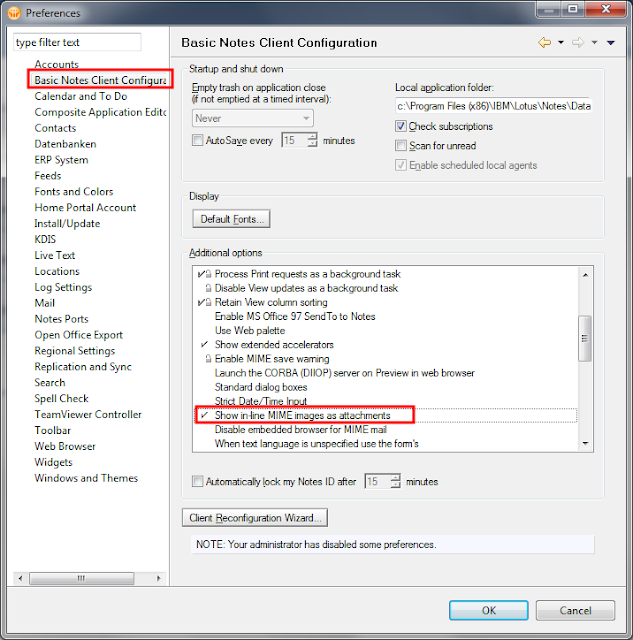 When you set the above described option all pictures in e-mails from iPhone user, will be shown as attachments, which you can open in your favorite photo editor, or save to the file system. This setting will not only change the behavior for new mails, but also for old ones. So you can always uncheck the "Show inline MIME images as attachments" option and will get the old behavior back. But i am pretty sure, you will not want it back if you have tried out this setting. An example for the email with the option set:
When you set the above described option all pictures in e-mails from iPhone user, will be shown as attachments, which you can open in your favorite photo editor, or save to the file system. This setting will not only change the behavior for new mails, but also for old ones. So you can always uncheck the "Show inline MIME images as attachments" option and will get the old behavior back. But i am pretty sure, you will not want it back if you have tried out this setting. An example for the email with the option set:
The option in the ui sets the variable "ShowMIMEImagesAsAttachments=1" in your Notes.ini. So when you want do deploy this useful option to all your notes users, you can set the "ShowMIMEImagesAsAttachments=1" variable in the notes.ini section of your Desktop policy.
Fortunately the notes client have the setting "Show in-line MIME images as attachments" which you can find in the Preferences Dialog in the "Basic Notes Client Configuration".
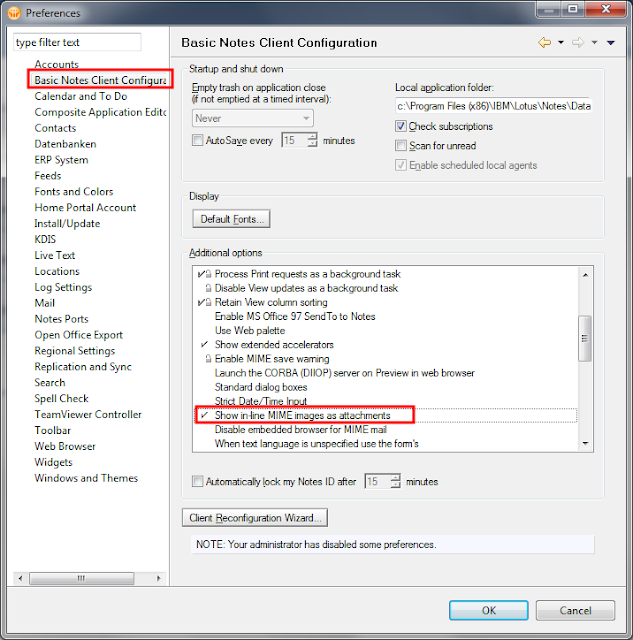 When you set the above described option all pictures in e-mails from iPhone user, will be shown as attachments, which you can open in your favorite photo editor, or save to the file system. This setting will not only change the behavior for new mails, but also for old ones. So you can always uncheck the "Show inline MIME images as attachments" option and will get the old behavior back. But i am pretty sure, you will not want it back if you have tried out this setting. An example for the email with the option set:
When you set the above described option all pictures in e-mails from iPhone user, will be shown as attachments, which you can open in your favorite photo editor, or save to the file system. This setting will not only change the behavior for new mails, but also for old ones. So you can always uncheck the "Show inline MIME images as attachments" option and will get the old behavior back. But i am pretty sure, you will not want it back if you have tried out this setting. An example for the email with the option set:The option in the ui sets the variable "ShowMIMEImagesAsAttachments=1" in your Notes.ini. So when you want do deploy this useful option to all your notes users, you can set the "ShowMIMEImagesAsAttachments=1" variable in the notes.ini section of your Desktop policy.
IBM Notes/Domino 8.5.3 FP5 is available on Fix Central
Fixpack 5 for IBM Notes/Domino 8.5.3 is available on Fix Central.
This update contains a new Version (1.6 SR14) of the java virtual machine which fixes several known security vulnerabilities. So it is strongly recommended to install this fix pack on your Client and Server.
As always you can find all fixed SPR's in the fixlist database on Developer works.
This update contains a new Version (1.6 SR14) of the java virtual machine which fixes several known security vulnerabilities. So it is strongly recommended to install this fix pack on your Client and Server.
As always you can find all fixed SPR's in the fixlist database on Developer works.
Force the Notes client to refresh policies from the server
One of the best Admin features of the Domino Notes eco system are the Policies. With Domino policies you can control many aspects of the configuration of your notes clients in your environment. You can prevent your users from accidentally change configuration settings to values which will not work in your environment, or you can enforce security settings in the client to match your security policies in your company. So Domino Policies are really very important part of a successful Notes client deployment. If you need information what you can do and how to implement policies properly you can find many good advice in the "Using IBM Lotus Domino 8.5 Policies to Manage Your Clients" from Darren Duke.
But one major annoyance of the implementation of Domino policies is that it is very unpredictable when the notes client will refresh his policies from the server. Especially in test environments you restart your clients often only to see that your changes on Policies are still not pushed to your test client. Or something in your client goes wrong and policies will not be updated anymore. So i have created a small lotus script program to delete the local cache of the policies and refresh all policies from the server which you can put in the click event of a button.
But one major annoyance of the implementation of Domino policies is that it is very unpredictable when the notes client will refresh his policies from the server. Especially in test environments you restart your clients often only to see that your changes on Policies are still not pushed to your test client. Or something in your client goes wrong and policies will not be updated anymore. So i have created a small lotus script program to delete the local cache of the policies and refresh all policies from the server which you can put in the click event of a button.
Sub Click(Source As Button)I have tried this code in our Domino 8.5.3 environment. If you have any problems please leave a comment.
Dim s As New NotesSession
Call s.SetEnvironmentVar("PoliciesLocalViewModTime","",True)
Forall db In s.AddressBooks
Call db.open("", "") ' Must open database
'Refresh Policies View on Server
If db.IsPublicAddressBook Then
Set view=db.getView("($Policies)")
view.refresh
Set view=db.getView("($PoliciesExt)")
view.refresh
End If
'Remove all policydocuments on the local client
If db.isPrivateAddressBook And db.server="" Then
Set view=db.getView("($Policies)")
Set doc=view.getFirstDocument
view.autoupdate=False
While Not doc Is Nothing
Set tempdoc=doc
Set doc=view.getNextDocument(doc)
tempdoc.remove(True)
Wend
view.autoupdate=True
view.refresh
End If
End Forall
'Run Dynamic client configuration to repopulate the local policy view
Set s=Nothing
result=Shell ("ndyncfg.exe ""1""",1)
End Sub
Notes Domino 9 group 1 language versions are availabe now.
The first national language versions (Group 1) for example Catalan, Italian and German of Notes Domino 9 are available in passport advantage now.
So there is no more reason to postpone your upgrade to the greatest version of Notes/Domino.
The GA2 languages like Finnish, Norwegian, Swedish, Danish, Dutch will be availabe on 04.06 and the remaining languages like Greek, Slovenian, Thai, Turkish, Russian, IB Portuguese, Hungarian, Slovakian, Hebrew, Kazakh, Polish, Czech should be available on 23.07
So there is no more reason to postpone your upgrade to the greatest version of Notes/Domino.
The GA2 languages like Finnish, Norwegian, Swedish, Danish, Dutch will be availabe on 04.06 and the remaining languages like Greek, Slovenian, Thai, Turkish, Russian, IB Portuguese, Hungarian, Slovakian, Hebrew, Kazakh, Polish, Czech should be available on 23.07
Improve File enumeration performance in the admin client
Since Domino 8.5 there have been many files in the data/domino directory on the server. So every time you refresh the files tab you have to wait while the server scans the whole data/domino directory. Although some contents like domino/js is not scanned this can take some time. Fortunatly there is a notes.ini setting which disable file scans in the domino directory.
To enable this feature you cann add ADMIN_CLIENT_SKIP_DOMINO=1 to the notes.ini of the server or you can set this value with SET CONFIGURATION ADMIN_CLIENT_SKIP_DOMINO=1 on the console.
I have tried this on my development server. Without ADMIN_CLIENT_SKIP_DOMINO=1 the file enumeration runs 4 seconds and with this setting in the notes.ini of the server the enumeration has finished immediatly after pressing the F9 key.
To enable this feature you cann add ADMIN_CLIENT_SKIP_DOMINO=1 to the notes.ini of the server or you can set this value with SET CONFIGURATION ADMIN_CLIENT_SKIP_DOMINO=1 on the console.
I have tried this on my development server. Without ADMIN_CLIENT_SKIP_DOMINO=1 the file enumeration runs 4 seconds and with this setting in the notes.ini of the server the enumeration has finished immediatly after pressing the F9 key.
Übersicht über die ACLs aller Datenbanken
Die catalog.nsf bietet dem Domino-Admin eine Übersicht über die ZUgriffskontrolllisten der Datenbanken in seiner Umgebung. Haken dabei: es ist eine Option, ob eine DB überhaupt im Datenbank-Katalog aufgeführt wird oder nicht:
Es könnte also sein, dass einem hier wichtige Datenbanken gar nicht angezeigt werden, weil die entsprechende Option nicht aktiviert ist.
Mit dem Tool AuditServer von OpenNTF lässt sich eine solche Liste on the fly generieren, ungeachtet der Katalog-Einstellung:
Man klickt einfach auf “Audit Server Content”, gibt den Servernamen und einen Suchstring für Datenbanknamen an (* für alle) und wartet, bis die Liste generiert wurde.
Zusätzlich gibt es noch ein paar nette Übersichten nach Serveragenten oder Replik-IDs.
Improve your Domino Server Performance on the System i
On Windows it is pretty clear that Domino Servers only perform well, when the admin regulary defragment the file system where the Domino data is stored. Unfortunatly many System i admins do not know that fragmentation of Domino databases is a problem on their system too. So they do not get the best performance possible and with every year of using the server the problem of framgentation gets bigger and bigger.
The defragmentation of the disks in a System i Server can be done with the command STRDSKRGZ.
So login into your System i with a 5250 Terminal client and execute the STRDSKRGZ command:
STRDSKRGZ ASP(*ALL) TIMLMT(*NOMAX)
The ASP Parameter means that you want to reorganize all Auxilliary Storage Pools (Normally you have only one of this, but if you have more of them, then *all handles them all)
The Timlmt(*NOMAX) means that the System i should defragment the ASP till all data is complete defragmented. As an alternative you can specify a exact time how long you want do defrag the disk. Disk reorganization stop automatically when the timelimit is reached.
As the disk reorganization runs in the background and on a very small runtime priority, you do not have to stop your domino server or other system i tasks running.
When you want to stop the reorganization before it is finished or the time limit has elapsed you can use the ENDDSKRGZ command.
ENDDSKRGZ ASP(*ALL)
When a disk reorganization is started a CPI1470 Message is logged in the System i log and when the reorganization finishes a CPI1472 message is logged. You can find the reason why the execution hast stopped in the message details of CPI1472.
You can scan the System i log for this messages with the DSPLOG command.
DSPLOG MSGID(CPI1470 CPI1472)
So give your Domino server on the the system i a performance boost and execute the disk reorganization regulary. My suggestion is to add the command to the job scheduler of the System i.
The defragmentation of the disks in a System i Server can be done with the command STRDSKRGZ.
So login into your System i with a 5250 Terminal client and execute the STRDSKRGZ command:
STRDSKRGZ ASP(*ALL) TIMLMT(*NOMAX)
The ASP Parameter means that you want to reorganize all Auxilliary Storage Pools (Normally you have only one of this, but if you have more of them, then *all handles them all)
The Timlmt(*NOMAX) means that the System i should defragment the ASP till all data is complete defragmented. As an alternative you can specify a exact time how long you want do defrag the disk. Disk reorganization stop automatically when the timelimit is reached.
As the disk reorganization runs in the background and on a very small runtime priority, you do not have to stop your domino server or other system i tasks running.
When you want to stop the reorganization before it is finished or the time limit has elapsed you can use the ENDDSKRGZ command.
ENDDSKRGZ ASP(*ALL)
When a disk reorganization is started a CPI1470 Message is logged in the System i log and when the reorganization finishes a CPI1472 message is logged. You can find the reason why the execution hast stopped in the message details of CPI1472.
You can scan the System i log for this messages with the DSPLOG command.
DSPLOG MSGID(CPI1470 CPI1472)
So give your Domino server on the the system i a performance boost and execute the disk reorganization regulary. My suggestion is to add the command to the job scheduler of the System i.
Cool tool to analyze TCP Port activity
Windows has a command line tool to monitor which ports are used by which process called "netstat". But this tool is not very easy to use and on some operations very slow. But fortunatetly the genius guys from Sysinternals provide the great tool TCPView for this task. With this tool you see a overview of all used tcp ports and their status. So for example you can easily find out which process listens on which ports. You can even kill processes to free the ports in this tool.
Configure Domino to ignore whitespace during quota check.
When you have set quotas for your mail files on a server with transaction logging enabled (I really hope everyone has logging enabled.) your users have the problem, that after they have deleted some mails there is no possibility to remove the whitespace from the database, because the option to compact is not available for databases which are transaction log enabled*. So many admins run "compact -c" regulary on all mail files to remove whitespace. But from a performance point of view copy style compacts are a really bad idea (I will provide more infos on this in a future blog post).
So the much better way to solve the problem is to change the "quota enforcement" setting on the "Transaction Logging" tab in your server document from the default "Check file size when extending the file" to "Check space used in file when adding a note". With this setting the white space is ignored on quota calculation and your users are happy again.
* The compact for user is disabled, because a copy style compact will generate a new DBIID and a change of the DBIID of a database make a new full backup of this database necessary.
So the much better way to solve the problem is to change the "quota enforcement" setting on the "Transaction Logging" tab in your server document from the default "Check file size when extending the file" to "Check space used in file when adding a note". With this setting the white space is ignored on quota calculation and your users are happy again.
* The compact for user is disabled, because a copy style compact will generate a new DBIID and a change of the DBIID of a database make a new full backup of this database necessary.
Using contig.exe to analyze and remove fragmentation
The split of files in fragments can have serious impact on the performance of the Notes client or the Domino server. So it is very important to control the framgentation of the installation directory of Notes Domino and the data directories. The on board defrag tool of Windows is often not much help, because it can only defrag the whole harddisk and it cannot generate a report to show which file are fragmented and which are not. But Microsoft provides a tool which can analyze single files, directories or whole directory trees. It is called contig.exe. Contig.exe can be downloaded from http://technet.microsoft.com/en-us/sysinternals/bb897428.aspx.
The download contains one file (contig.exe) which should be extracted to a directory contained in the Windows path for example "c:\windows\system32". To analyze the fragmentation of the notesinstall directory you can use the following command line:
contig -a -v -s "c:\Program Files (x86)\ibm\Notes" > c:\temp\analyze.txt
-a only make an anaylze and do not defrag the files.
-v Verbose
-s Recursive subdirectorys
">c:\temp\anaylze.txt" write the report in the specified file.
The report contains for every file a entry with the count of fragments and a summary at the end:
....
Processing c:\Program Files (x86)\ibm\Notes\nlnotes.exe:
Scanning file...
[Cluster] Runlength
[0] 247
[2140] 150
[3400] 250
File size: 2759272 bytes
c:\Program Files (x86)\ibm\Notes\nlnotes.exe is in 3 fragments
------------------------
Summary:
Number of files processed : 22382
Average fragmentation : 10 frags/file
When you want to really defrag this files then remove the -a option and run the command again.
Contig.exe allows the use of wildcards to select files for defragmentation. So when you want to defrag all your nsf's in the Domino Data directory you can use:
contig -s "c:\Program Files (x86)\ibm\Domino\data\*.nsf"
The download contains one file (contig.exe) which should be extracted to a directory contained in the Windows path for example "c:\windows\system32". To analyze the fragmentation of the notesinstall directory you can use the following command line:
contig -a -v -s "c:\Program Files (x86)\ibm\Notes" > c:\temp\analyze.txt
-a only make an anaylze and do not defrag the files.
-v Verbose
-s Recursive subdirectorys
">c:\temp\anaylze.txt" write the report in the specified file.
The report contains for every file a entry with the count of fragments and a summary at the end:
....
Processing c:\Program Files (x86)\ibm\Notes\nlnotes.exe:
Scanning file...
[Cluster] Runlength
[0] 247
[2140] 150
[3400] 250
File size: 2759272 bytes
c:\Program Files (x86)\ibm\Notes\nlnotes.exe is in 3 fragments
------------------------
Summary:
Number of files processed : 22382
Average fragmentation : 10 frags/file
When you want to really defrag this files then remove the -a option and run the command again.
Contig.exe allows the use of wildcards to select files for defragmentation. So when you want to defrag all your nsf's in the Domino Data directory you can use:
contig -s "c:\Program Files (x86)\ibm\Domino\data\*.nsf"
Messen der Netzwerklatenz bei TCP/IP Verbindungen
Bei Client Server Anwendungen wie z.B. Lotus Notes spielt nicht nur die Bandbreite sondern auch die Netzwerklatenz der Verbindung eine große Rolle. Unter Netzwerklatenz versteht man die Zeit die es braucht bis auf eine Anfrage eine Antwort vom Server zurückkommt. Wenn man weiß, dass Lotus Notes beim Öffnen eines Dokuments sämtliche Abfragen, wie DBLookups und ähnliches synchron hintereinander durchführt, spielt es schon eine große Rolle, ob jeder Netzwerkzugriff unter 1 Millisekunde oder eher im 100 Millisekundenbereich dauert. Dazu ein Beispiel: Das Öffnen von einem Notes Dokument benötigt 15 NRPC Aufrufe. Wenn nun die Netzwerklatenz 1 ms beträgt, dann ist der Overhead durch das Netzwerk nur 15 Millisekunden. Wenn man aber über einen WAN Link mit langsamer Latenz (ca. 100 ms) arbeitet, dann ist der Overhead durch die Netzwerklatenz schon 1,5 Sekunden. Damit sollte klar sein, warum Notes ohne lokalen Repliken so bescheiden über WAN Links funktioniert.
Wie kann man nun aber die Netzwerklatenz messen. Eine ganz rudimentäre Möglichkeit bietet der Befehl "PING" den alle Betriebssysteme bereits mitbringen. Aber ping hat den Nachteil, dass es erstens nur kleine ICMP Pakete zum Messen verschickt, die unter Umständen wesentlich besser performen als große Datenpakete wie sie in Anwendungen normalerweise auftreten. Weiters kann es die Latenz nur mit einer Auflösung von 1 ms angeben.
Doch es gibt ein Ping Tool von Microsoft (Sysinternals), dass alle diese Probleme lösen kann.
Nach dem Entpacken des Download kopiert man den "PSPING.EXE" Befehl einmal auf den Client und einmal auf den Server zwischen denen man die Latenz messen will. Danach startet man auf dem Server PSPING im Sever Modus.
psping -s x.x.x.x:y
x.x.x.x ist dabei die Adresse der Netzwerkschnittstelle im Server z.B. 10.0.0.15.
y ist die Portnummer auf der PSPING auf eingehende Anfragen antworten soll.
Natürlich muss man auf dem Server auch noch den gewählten Port auf der Windows Firewall freigeben, oder die Windows Firewall während der Messung deaktivieren.
Auf dem Client kann man dann die Messung mit folgenden Befehl starten.
psping -l 4096 -n 500 -h 20 x.x.x.x:y
Der Befehl sendet 500 4k große Datenpakete an den Server x.x.x.x:y und misst die Latenzzeit. Nach Abschluss der Messung gibt er dann die geringste, die durchschnittliche und die maximale Latenz aus. Weiters erstellt er eine Verteilung der einzelnen Messungen. Die Anzahl der Verteilungen wird über den Paramter -h gesteuert.
Hier ein Beispiel für eine schnelle LAN Verbindung:
TCP latency test connecting to x.x.x.x:y: Connected
505 iterations (warmup 5) sending 4096 bytes latency test: 100%
TCP roundtrip latency statistics (post warmup):
Sent = 500, Size = 4096, Total Bytes: 2048000,
Minimum = 0.26ms, Maxiumum = 7.41ms, Average = 0.34ms
Latency Count
0.26 496
0.63 2
1.01 0
1.39 1
1.76 0
2.14 0
2.51 0
2.89 0
3.27 0
3.64 0
4.02 0
4.40 0
4.77 0
5.15 0
5.52 0
5.90 0
6.28 0
6.65 0
7.03 1
7.41 0
und das selbe über ein WAN Link:
TCP latency test connecting to x.x.x.x:y: Connected
505 iterations (warmup 5) sending 4096 bytes latency test: 100%
TCP roundtrip latency statistics (post warmup):
Sent = 500, Size = 4096, Total Bytes: 2048000,
Minimum = 42.39ms, Maxiumum = 445.09ms, Average = 50.24ms
Latency Count
42.39 457
63.59 37
84.78 2
105.98 0
127.17 0
148.36 0
169.56 0
190.75 0
211.95 0
233.14 0
254.34 0
275.53 0
296.73 2
317.92 0
339.12 0
360.31 0
381.51 0
402.70 1
423.90 1
445.09 0
Vor allem wenn man bei seinem WAN Link sehr viele Ausreißer nach oben hat, sollte man unbedingt an seinem Netzwerk arbeiten. z.B. Quality of Service einführen. Nach den Tuningmassnahmen kann man dann wieder bequem mit PSPING prüfen, ob die Massnahmen auch etwas gebracht haben.
Wie kann man nun aber die Netzwerklatenz messen. Eine ganz rudimentäre Möglichkeit bietet der Befehl "PING" den alle Betriebssysteme bereits mitbringen. Aber ping hat den Nachteil, dass es erstens nur kleine ICMP Pakete zum Messen verschickt, die unter Umständen wesentlich besser performen als große Datenpakete wie sie in Anwendungen normalerweise auftreten. Weiters kann es die Latenz nur mit einer Auflösung von 1 ms angeben.
Doch es gibt ein Ping Tool von Microsoft (Sysinternals), dass alle diese Probleme lösen kann.
Nach dem Entpacken des Download kopiert man den "PSPING.EXE" Befehl einmal auf den Client und einmal auf den Server zwischen denen man die Latenz messen will. Danach startet man auf dem Server PSPING im Sever Modus.
psping -s x.x.x.x:y
x.x.x.x ist dabei die Adresse der Netzwerkschnittstelle im Server z.B. 10.0.0.15.
y ist die Portnummer auf der PSPING auf eingehende Anfragen antworten soll.
Natürlich muss man auf dem Server auch noch den gewählten Port auf der Windows Firewall freigeben, oder die Windows Firewall während der Messung deaktivieren.
Auf dem Client kann man dann die Messung mit folgenden Befehl starten.
psping -l 4096 -n 500 -h 20 x.x.x.x:y
Der Befehl sendet 500 4k große Datenpakete an den Server x.x.x.x:y und misst die Latenzzeit. Nach Abschluss der Messung gibt er dann die geringste, die durchschnittliche und die maximale Latenz aus. Weiters erstellt er eine Verteilung der einzelnen Messungen. Die Anzahl der Verteilungen wird über den Paramter -h gesteuert.
Hier ein Beispiel für eine schnelle LAN Verbindung:
TCP latency test connecting to x.x.x.x:y: Connected
505 iterations (warmup 5) sending 4096 bytes latency test: 100%
TCP roundtrip latency statistics (post warmup):
Sent = 500, Size = 4096, Total Bytes: 2048000,
Minimum = 0.26ms, Maxiumum = 7.41ms, Average = 0.34ms
Latency Count
0.26 496
0.63 2
1.01 0
1.39 1
1.76 0
2.14 0
2.51 0
2.89 0
3.27 0
3.64 0
4.02 0
4.40 0
4.77 0
5.15 0
5.52 0
5.90 0
6.28 0
6.65 0
7.03 1
7.41 0
und das selbe über ein WAN Link:
TCP latency test connecting to x.x.x.x:y: Connected
505 iterations (warmup 5) sending 4096 bytes latency test: 100%
TCP roundtrip latency statistics (post warmup):
Sent = 500, Size = 4096, Total Bytes: 2048000,
Minimum = 42.39ms, Maxiumum = 445.09ms, Average = 50.24ms
Latency Count
42.39 457
63.59 37
84.78 2
105.98 0
127.17 0
148.36 0
169.56 0
190.75 0
211.95 0
233.14 0
254.34 0
275.53 0
296.73 2
317.92 0
339.12 0
360.31 0
381.51 0
402.70 1
423.90 1
445.09 0
Vor allem wenn man bei seinem WAN Link sehr viele Ausreißer nach oben hat, sollte man unbedingt an seinem Netzwerk arbeiten. z.B. Quality of Service einführen. Nach den Tuningmassnahmen kann man dann wieder bequem mit PSPING prüfen, ob die Massnahmen auch etwas gebracht haben.
Server 9 Probleme bei compact -replica
In einem meiner letzten Postings habe ich über den Befehl Load compact -replica geschrieben. Dabei ist mir jetzt noch ein Problem aufgefallen. Wenn man während der Ausführung des Befehls andere Befehle auf der Serverkonsole eingeben will, dann werden die "drop database" Befehle die der Compact Task zum Beenden der Verbindung ausgibt mit den Befehlen die man selber eingibt vermischt. Diese funktionieren dann natürlich nicht. Also aufpassen, dass man während eine compact -replica keine Befehle am Server eingibt.
Ich habe das Problem auch im Beta Forum gemeldet.
Ich habe das Problem auch im Beta Forum gemeldet.